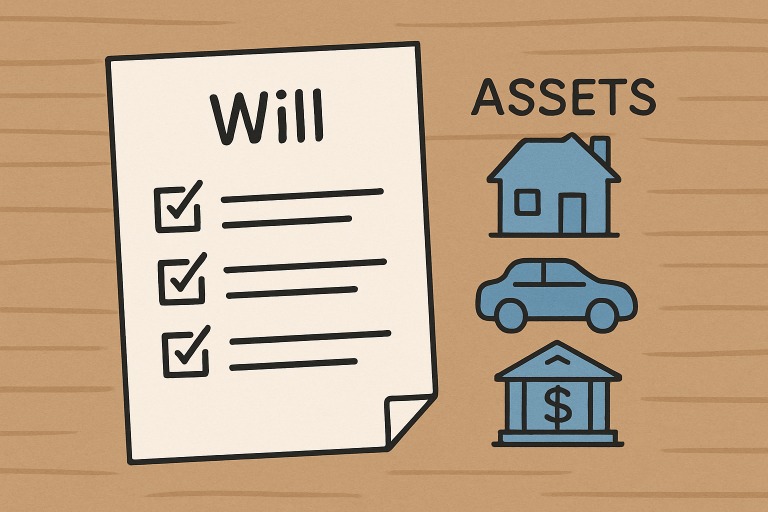Daily Screen Habits to Protect Your Eyes and Reduce Strain
In an era dominated by screens, from laptops and smartphones to tablets and monitors, maintaining eye health has become a pressing concern for many of us. We wake up and switch on our computers, check our phones during the day, and end up playing games or watching shows late into the night. While technology has undeniably enriched our lives, it has also brought new challenges, particularly the risk of digital eye strain. Symptoms like headaches, blurred vision, dry eyes, and discomfort can all result from too much screen time, potentially leading to serious vision issues in the future if we’re not careful.
Fortunately, there are steps we can take to minimize eye strain and protect our eyesight in the long term. This article will offer some practical tips for daily screen habits that can help us enjoy our digital devices while still caring for our eyes, from adjusting our screen settings to maintaining healthy lifestyle habits.
Why Eye Protection Should Be a Priority for Everyone
Eye strain or digital eye strain is a condition that occurs when the eyes become tired from intense use, particularly in front of screens. The main reason is that screens emit blue light, which scatters more in the air than other types of light, and makes it harder for the eye to focus. Other contributing factors include poor lighting, bad posture, and excessive brightness. It can cause symptoms like headaches, blurred vision, dry eyes, and discomfort. One study estimates that more than 60% of adults who use a computer for extended periods suffer from symptoms of digital eye strain.
Children are also increasingly affected due to online learning and gaming. Regular screen time can lead to long-term issues such as nearsightedness and age-related macular degeneration.
Practical Tips to Protect Your Eyes on a Daily Basis
Adjust Your Screen Settings
One of the first things we can do is adjust our screen settings for comfort. A higher-resolution screen, such as a 2k monitor, can make text and images sharper, reducing the need to strain our eyes. We should also ensure our monitor is at least an arm’s length away and the top of the screen is slightly below eye level. This setup helps reduce glare and allows us to look slightly down at the screen, a more natural and comfortable position.
Brightness and contrast settings are also important; the screen should be roughly the same brightness as the surrounding room. If possible, we should enable high contrast for easier reading and prolonged use.
Use Filters and Protective Lenses
Most modern devices have a built-in blue light filter, sometimes called night mode, which can be turned on in the settings. We can also use third-party software or wear blue light blocking glasses to reduce exposure to the high-energy, short-wavelength light that can cause eye fatigue and disrupt sleep.
Increase Blinking and Hydrate
Blinking keeps our eyes moist, but people often blink less when staring at screens, leading to dryness and irritation. We can consciously blink more often or use lubricating eye drops if needed.
Stay Hydrated
Drinking water keeps the body hydrated and can also help with dry eye symptoms by promoting tear production.
Ergonomic Monitors Can Reduce Strain
Modern monitors, such as touch screen monitors, can offer more comfort with features that support better ergonomics. A monitor that can be easily tilted or swiveled can reduce repetitive strain and support a more comfortable viewing position.
The Right Monitor for Eye Protection
Monitors are an essential part of our digital lives, and the right monitor can significantly impact our eye health. Some things to look for include:
Resolution: Higher resolutions, such as 2K or 4K, make text and images look sharper and smoother. This can reduce the strain on our eyes during long reading or editing sessions.
Refresh Rate: Refresh rate, measured in hertz (Hz), refers to how many times the screen refreshes per second. A higher refresh rate can make motion look smoother and reduce flicker that can tire our eyes. Gamers often prefer high refresh rate monitors, such as a 120hz monitor, because they offer a smoother and more responsive experience. If you’re a gamer, you might also consider a OLED 120hz monitor for an even better gaming experience thanks to exceptional color depth, as well as reduced eye strain due to the smoothness.
Panel Type: Different panel types, such as IPS and OLED, offer different viewing angles and color reproduction. IPS and OLED panels are generally better for eye strain than older TN panels.
Anti-Glare: Anti-glare or matte screens can reduce reflections from overhead lighting or windows, which can be distracting and strain our eyes, especially in bright workspaces.

Screen Position and Lighting Environment
Screen Positioning Is Key
Position your screen so it’s about 20–28 inches from your eyes. If you’re using a laptop on a table, consider using a laptop stand to adjust the height and angle. Tilt the screen slightly to reduce glare, and position the top of the screen at or just below eye level. This setup helps maintain a neutral neck and head position, reducing strain on your neck and eyes.
Manage the Surrounding Light
Dim lighting with a bright screen or overly bright ambient light can strain your eyes. Natural light is best, but we can also use soft, indirect lighting. Position your monitor so that windows are to the side, rather than in front or behind it, to avoid reflections and glare.
Healthy Habits Beyond the Screen
While adjusting our screen setup is crucial, maintaining healthy habits outside screen time is equally important for eye health:
Stay Hydrated: Drinking water not only keeps the body hydrated but also helps with dry eye symptoms by maintaining tear production.
Eat a Balanced Diet: Foods rich in omega-3 fatty acids, antioxidants, and vitamins A, C, and E, such as fish, leafy greens, and nuts, can support eye health.
Get Enough Sleep: Adequate sleep is essential for our eyes to recover from daily strain. Aim for 7–9 hours of quality sleep each night.
Limit Evening Screen Time: Blue light emitted by screens can suppress melatonin production, making it harder to fall asleep. Try to avoid screens at least an hour before bedtime, or use blue light filters if necessary.
Tips for Professionals, Gamers, and Students
Professionals
- Use two monitors if multitasking is a part of your job to minimize tab switching.
- Zoom in on documents instead of leaning closer to the screen to read small text.
Gamers
- Invest in a high-refresh-rate monitor, like a 2k monitor or OLED 120hz monitor, for smoother visuals and less eye strain.
- Sit further back from the screen rather than hunching over it.
Students
- Avoid studying for too long without breaks to prevent eye fatigue.
- Use interactive touch screen monitors to make learning more engaging and less repetitive.
Eye Exercises to Relieve Tension
In addition to good screen habits, we can also do some simple eye exercises to help our eyes relax and stay flexible:
Eye Rolling: Slowly roll your eyes in circular motions to relax eye muscles.
Focus Shifting: Look at a near object for a few seconds, then focus on something far away.
Palming: Rub your palms together to warm them, then gently place them over closed eyes for a soothing effect.
See a Doctor if Necessary
If we experience persistent pain or discomfort in our eyes, headaches, double vision, or other symptoms that do not improve with these tips, we should consult an eye doctor. Regular eye exams are also a good idea to catch any potential issues early and get personalized advice for our screen habits.
Conclusion
Protecting our eyes from digital strain is essential for our comfort and long-term vision health. With some daily screen habits such as following the 20-20-20 rule, adjusting screen brightness, using high-quality monitors, and maintaining healthy lifestyle choices, we can significantly reduce discomfort and protect our eyesight. It’s also important to invest in the right technology, like a 2k monitor, touch screen monitors, and high-refresh-rate displays such as an OLED 120hz monitor, to enhance our digital experience without straining our eyes.
Your eyes are one of the most important features that allow you to live a full life. With proper care and habits, we can all enjoy the benefits of technology without sacrificing eye health and comfort.